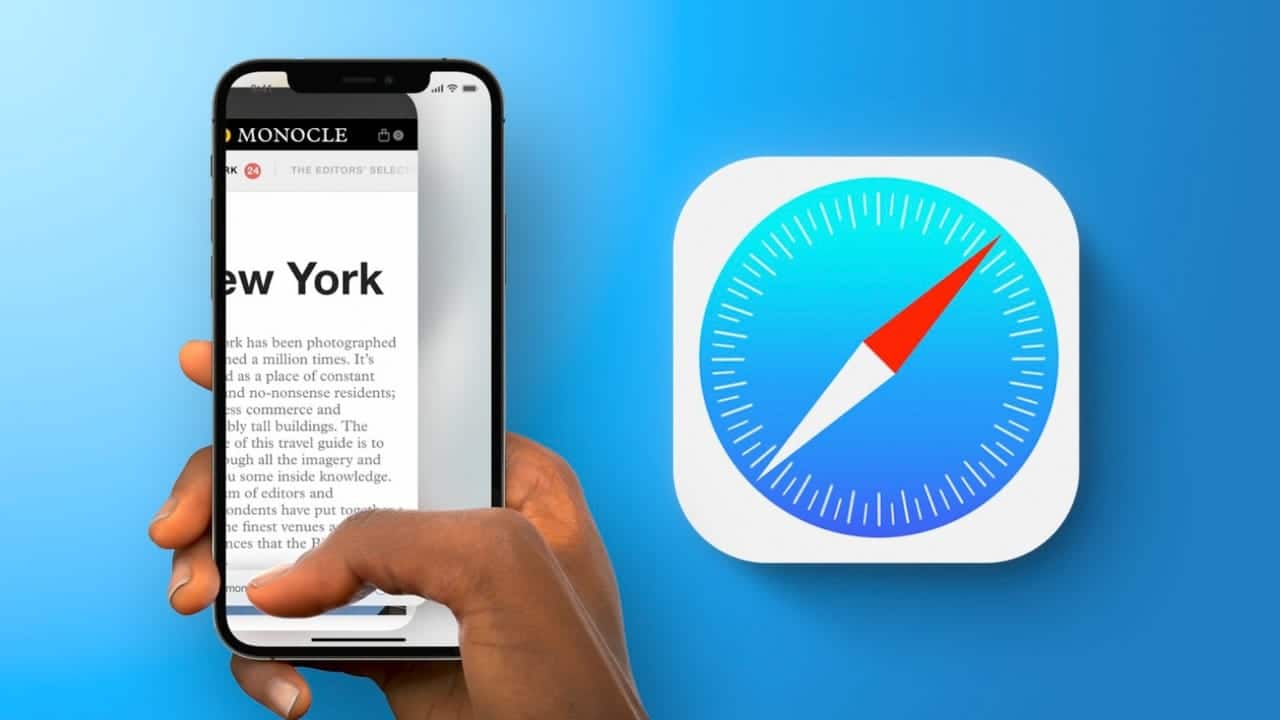Closing all tabs in Safari on an iPhone can be done in a few simple steps:
- Open Safari: Tap on the Safari icon on your iPhone’s home screen to open the Safari browser.
- View Tabs: Tap the icon at the bottom right corner of the Safari screen that looks like two overlapping squares. This icon represents the tabs view.
- Close All Tabs: Once you’re in the tabs view, look for the “Close All Tabs” option. This option might be located at the bottom of the screen, or you might need to tap and hold the “Done” button in the bottom right corner until you see the “Close All Tabs” option.
- Confirm Action: Tap on “Close All Tabs” to confirm that you want to close all open tabs.
After completing these steps, all tabs currently open in Safari on your iPhone will be closed.
Open and close tabs in Safari on iPhone
Here’s how you can open and close tabs in Safari on your iPhone:
Opening Tabs:
- Open Safari: Tap on the Safari icon on your iPhone’s home screen to launch the Safari browser.
Open a New Tab:
- To open a new tab, tap on the tab icon located at the bottom right corner of the screen. It looks like two overlapping squares.
Alternatively, you can open a new tab by tapping the address bar at the top of the Safari window and then tapping the “+” button that appears on the keyboard. - Browsing in Multiple Tabs: You can switch between tabs by tapping on them in the tab view (accessed by tapping the tab icon). Each tab represents a separate webpage.
Closing Tabs:
- Close Individual Tabs:
- To close an individual tab, go to the tab view by tapping the tab icon at the bottom right corner.
Swipe left on the tab you want to close, and then tap on the “Close” button that appears. - Close All Tabs:
- To close all tabs at once, go to the tab view by tapping the tab icon at the bottom right corner.
Tap and hold on the “Done” button in the bottom right corner until the “Close All Tabs” option appears.
Tap on “Close All Tabs” to confirm and close all open tabs simultaneously.
Why you should close your iPhone browser tabs?
Closing your iPhone browser tabs can be beneficial for several reasons:
Performance:
Keeping multiple tabs open in your iPhone’s browser can consume system resources and potentially slow down your device, especially if those tabs contain heavy content like multimedia or complex web applications.
Battery Life:
Each open tab requires resources, which can drain your iPhone’s battery more quickly, especially if those tabs are actively loading content or running scripts in the background. Closing unnecessary tabs can help conserve battery life.
Privacy and Security:
Leaving tabs open can potentially expose sensitive information if someone gains access to your device. Closing tabs when you’re finished browsing helps protect your privacy and reduces the risk of unauthorized access to your personal data.
Organization:
Having too many open tabs can clutter your browser interface, making it difficult to find and manage the tabs you actually need. Closing tabs you no longer need helps keep your browsing experience organized and streamlined.
Memory Management:
Closing tabs frees up memory (RAM) on your device, which can improve overall system performance and responsiveness, particularly on older iPhone models or devices with limited RAM.