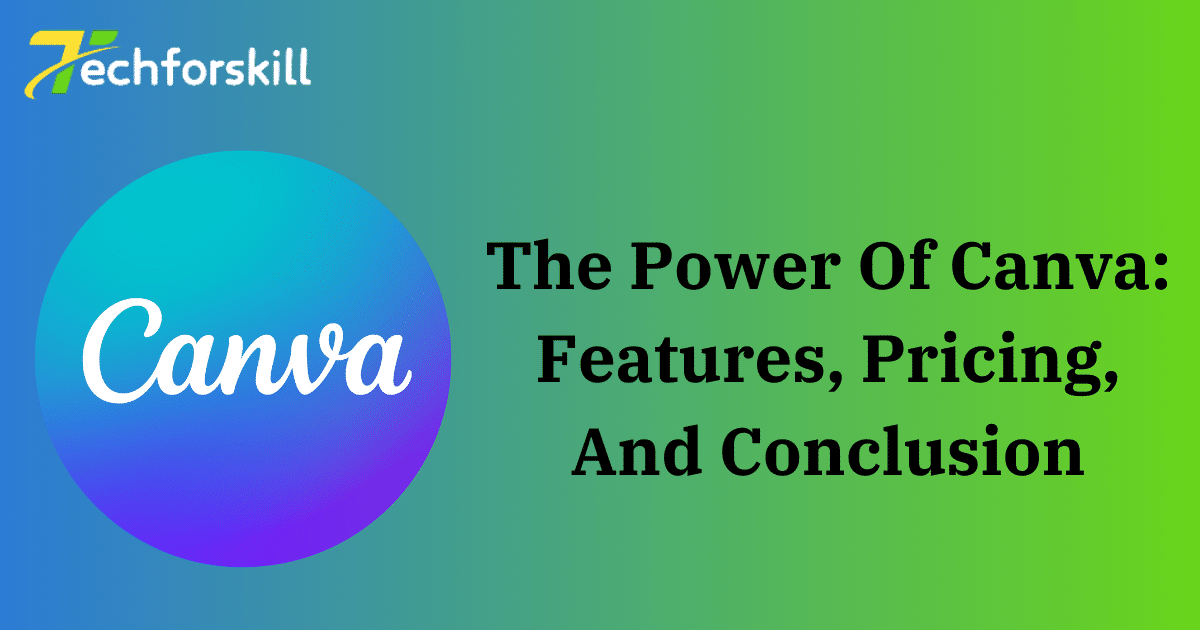Discover the versatile features of Canva, from creating presentations and documents to designing websites and physical products. Learn about its pricing plans, customer support, and collaborative tools. Find out why Canva is a valuable tool for individuals, teams, educators, and nonprofit organizations.
Canva review
we explored its various features, including:
Accessing Canva Pro:
- Canva offers a 30-day free trial of Canva Pro, providing access to premium design tools and a vast library of resources.
Creating Presentations: - Canva serves as an alternative to PowerPoint, offering a user-friendly interface and a wide range of templates.
- It allows easy recording of presentations, along with seamless exporting to PowerPoint format.
Document Creation with Canva Docs:
- Canva Docs feature enables text-based content creation with access to design tools, templates, and stock visuals.
- It offers a ‘Magic Write’ tool for AI-powered content generation, albeit with some accuracy issues.
Chart and Data Visualization:
- Canva provides easy-to-use features for creating various types of charts and integrates with the Flourish platform for interactive data visualizations.
Exporting Projects:
- Canva allows exporting projects to various formats, albeit with some limitations compared to professional design tools.
Magic Switch Tool:
Canva’s Magic Switch tool facilitates effortless reformatting of designs for different platforms and purposes.
Brand Consistency:
Canva offers tools for maintaining brand consistency, including brand kits and brand controls.
Organizing and Collaborating:
Canva allows organizing designs into folders and facilitates collaboration through team sharing features.
Backup and Recovery:
While Canva doesn’t offer built-in backup options, deleted files can be recovered within a grace period.
Website Building and Print Products:
Canva offers basic website building capabilities and allows designing and printing various physical products.
Apps, Integrations, and Mobile Use:
Canva provides a range of apps, integrations, and mobile applications for extended functionality and usability.
Customer Support and Pricing:
Canva offers customer support via help center and email, with response times varying based on the plan.
Pricing plans range from free to paid versions with different features and capabilities.
Canva offers three main pricing plans:
- Canva Free: $0 per month
- Canva Pro: $15 per month (for one user)
- Canva for Teams: $10 per month per user (minimum of three users)
Discounts of 16% are applied if you opt for annual billing. Additionally, educational organizations and nonprofits may be eligible for free or discounted plans. Each plan offers varying features and benefits, including access to premium design tools, templates, stock images, brand kits, storage space, and customer support.
Canva Alternatives:
- Adobe Spark
- PicMonkey
- Crello
- Snappa
- Desygner
- Fotor
- BeFunky
Each of these platforms provides tools for graphic design and content creation, catering to various needs and preferences.
Conclusion:
Canva emerges as a versatile and powerful design tool suitable for various purposes, from creating presentations and documents to designing websites and physical products. Its intuitive interface, extensive library of resources, and collaborative features make it accessible to users of all skill levels. While some limitations exist, such as export options and backup functionalities, Canva’s value for money, especially in its paid plans, is evident. Whether you’re an individual user, a team, an educator, or a nonprofit organization, Canva offers tailored solutions to meet your design needs.